It's really frustrating when I see a font I fall in love with and then
I came across this website {whatfontis.com} that will let you upload an image and then will give you a list of possible fonts.
{1} First, I typed up some text I wanted to test out. You could easily scan in an image of text you want to figure out.
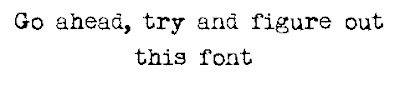
{2} The next step is to go to whatfontis.com and upload the image of your font.
{3} After you upload, the site will try to decipher the text from the picture you uploaded. There are instructions on the page, but basically I chose the letters that were most distinct so the site would have an easier time figuring out the font {read the TIP at the bottom of the page too for an explanation}. At the bottom of the screen I also chose to display only results for "free fonts" because I didn't want results returned where I would have to pay for a font when I got the right one.
{4} Here are the results returned. My test font is one of my favorite free old typewriter typefaces - My Underwood. The site found it correctly and it was in the top three results - cool huh?
TIP: when you're doing my step #3 above, be sure to pick the more unusual letters {the ones with unusual serifs etc.} If the font looks just like Times New Roman except the S, J and V's have really unusual flairs on them - pick those letters in step #3. Why? If you don't distinguish the font with the unusual letters, you'll get 100 results back that all look just like Times New Roman and you'll be scrolling all day trying to find the one with unusual S, J & V's. Trust me, I did this the first time and my test font was MUCH lower in the results list when I chose any letter.





This is so cool! I'm definitely going to have to try this!
ReplyDeleteThanks for stopping by Deanna! I never knew this existed either until I stumbled across it. Just remember to pick only the really distinct letters and you'll have the best chances for success.
Delete